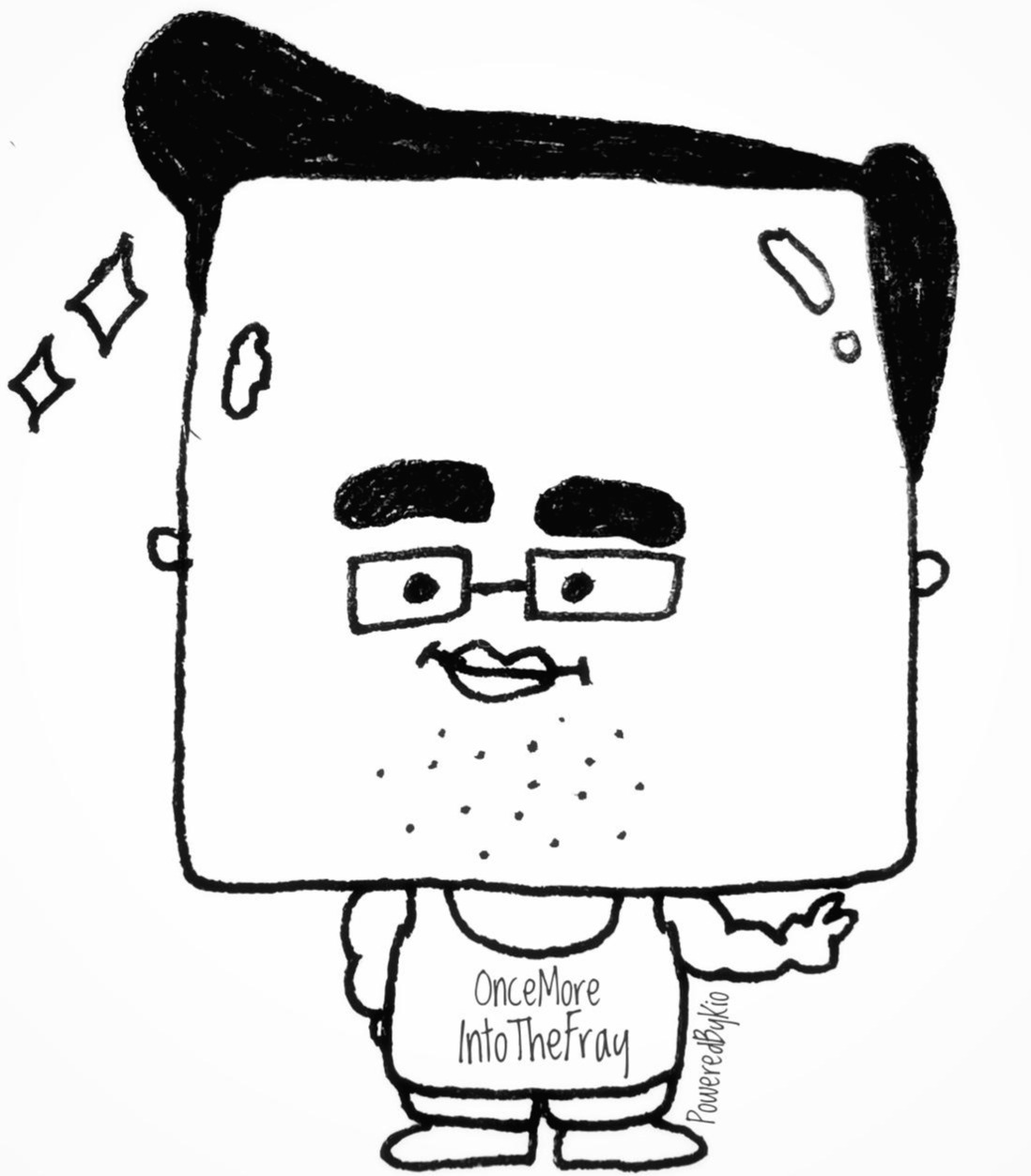티스토리 뷰
from tkinter import *
# ---------------------------- CONSTANTS ------------------------------- #
PINK = "#e2979c"
RED = "#e7305b"
GREEN = "#9bdeac"
YELLOW = "#f7f5dd"
FONT_NAME = "Courier"
WORK_MIN = 25
SHORT_BREAK_MIN = 5
LONG_BREAK_MIN = 20
# ---------------------------- TIMER RESET ------------------------------- #
# ---------------------------- TIMER MECHANISM ------------------------------- #
# ---------------------------- COUNTDOWN MECHANISM ------------------------------- #
# ---------------------------- UI SETUP ------------------------------- #
window = Tk()
window.title("Pomodoro. 14May2022, kio")
window.config(padx=100, pady=50, bg=YELLOW)
Top_label = Label(text="Timer", fg=GREEN, bg=YELLOW, font=(FONT_NAME, 50, "bold"))
Top_label.grid(column=1, row=0)
canvas = Canvas(width=200, height=224, bg=YELLOW, highlightthickness=0)
tomato_img = PhotoImage(file="tomato.png")
canvas.create_image(100,112,image=tomato_img)
canvas.create_text(102,128,text="00:00", fill="white",font=(FONT_NAME, 26, "bold"))
#canvas.pack()
canvas.grid(column=1, row=1)
start_button = Button(text="Start", highlightthickness=0)
start_button.grid(column=0 , row=3)
reset_button = Button(text="Reset", highlightthickness=0)
reset_button.grid(column=3 , row=3)
check_mark = Label(text="♡", bg=YELLOW, fg=GREEN, font=(FONT_NAME, 20, "bold"))
check_mark.grid(column=1, row=4)
window.mainloop()
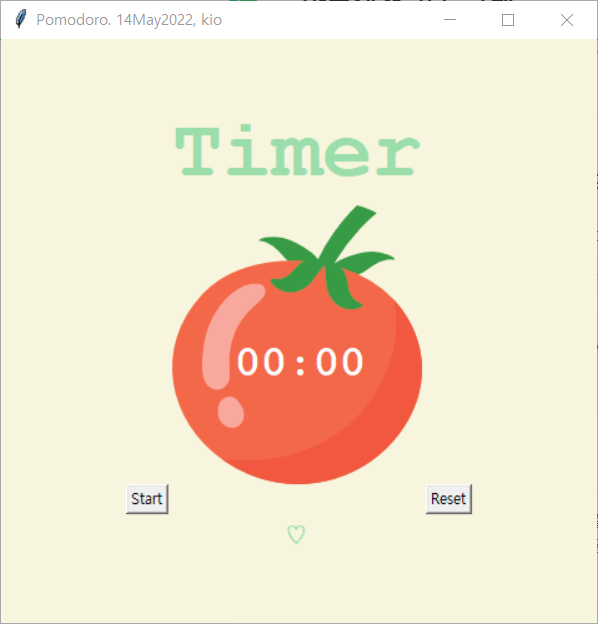
'Test > Python(20220101~)' 카테고리의 다른 글
| Days28. Timer 계속 (Dynamic Typing) (0) | 2022.05.18 |
|---|---|
| Days28. Timer 계속 (tkinter) (0) | 2022.05.18 |
| Days28.Canvas 위젯, Tkinter 배경 이미지 (0) | 2022.04.23 |
| Days27. Miles to Kilometers 프로젝트 (0) | 2022.04.23 |
| Days27. tkinter Layout Manager (0) | 2022.04.17 |
댓글
공지사항
최근에 올라온 글
최근에 달린 댓글
- Total
- Today
- Yesterday
링크
TAG
- 스토리지
- LIST
- vmware.powercli
- 정렬
- fromkeys
- dezoomify
- cloud-init
- EXA
- powershell
- virt-sysprep
- insert
- 차집합
- 3par
- 변수화
- 읽어오기
- Join
- 중복제거
- set()
- 부동없이
- storage
- artandculture
- 대소문자
- 배열
- exadata
- powercli
- vmware
- sysprep
- oracle
- dp-1
- dp-2
| 일 | 월 | 화 | 수 | 목 | 금 | 토 |
|---|---|---|---|---|---|---|
| 1 | 2 | 3 | 4 | |||
| 5 | 6 | 7 | 8 | 9 | 10 | 11 |
| 12 | 13 | 14 | 15 | 16 | 17 | 18 |
| 19 | 20 | 21 | 22 | 23 | 24 | 25 |
| 26 | 27 | 28 | 29 | 30 | 31 |
글 보관함