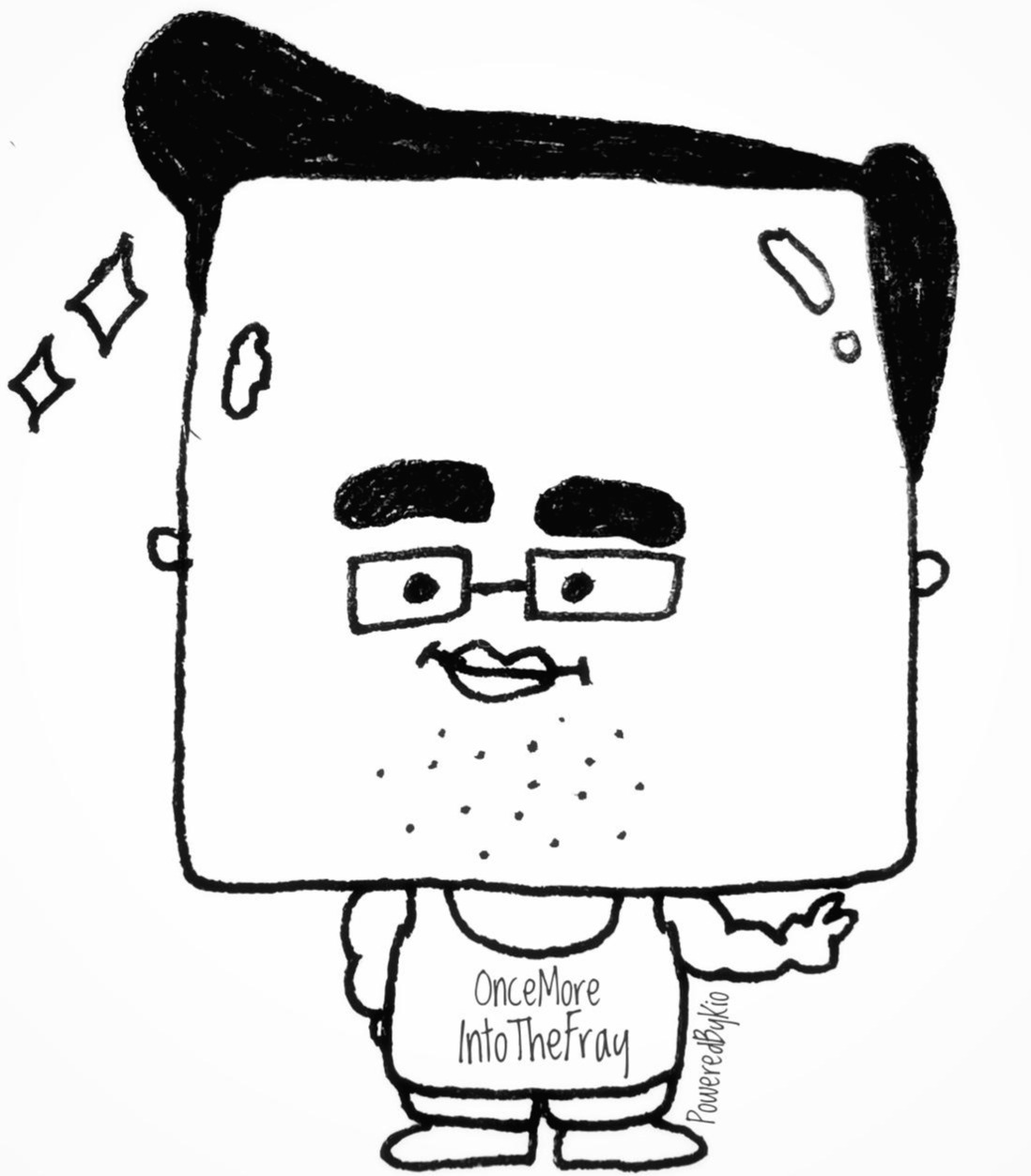티스토리 뷰
# bdf
Filesystem kbytes used avail %used Mounted on
/dev/vg00/lvol3 1048576 235880 806368 23% /
/dev/vg00/lvol1 1835008 190792 1631456 10% /stand
/dev/vg00/lvol8 4587520 460272 4102568 10% /var
/dev/vg00/lvol7 6856704 3225072 3603336 47% /usr
/dev/vg00/lvol6 1179648 20840 1149760 2% /tmp
/dev/vg00/lvol5 10723328 5690976 4993104 53% /opt
/dev/vg00/lvol4 1179648 21848 1148856 2% /home
root@rx233 [/]
# mount -v
/dev/vg00/lvol3 on / type vxfs ioerror=mwdisable,largefiles,delaylog,dev=40000003 on Mon Jun 18 15:37:54 2012
/dev/vg00/lvol1 on /stand type vxfs ioerror=mwdisable,nolargefiles,log,tranflush,dev=40000001 on Mon Jun 18 15:37:59 2012
/dev/vg00/lvol8 on /var type vxfs ioerror=mwdisable,largefiles,delaylog,dev=40000008 on Mon Jun 18 15:38:26 2012
/dev/vg00/lvol7 on /usr type vxfs ioerror=mwdisable,largefiles,delaylog,dev=40000007 on Mon Jun 18 15:38:26 2012
/dev/vg00/lvol6 on /tmp type vxfs ioerror=mwdisable,largefiles,delaylog,dev=40000006 on Mon Jun 18 15:38:26 2012
/dev/vg00/lvol5 on /opt type vxfs ioerror=mwdisable,largefiles,delaylog,dev=40000005 on Mon Jun 18 15:38:26 2012
-hosts on /net type autofs ignore,indirect,nosuid,soft,nobrowse,dev=4000002 on Mon Jun 18 15:38:54 2012
/dev/vg00/lvol4 on /home type vxfs ioerror=mwdisable,largefiles,delaylog,dev=40000004 on Tue Jun 19 10:19:20 2012
root@rx233 [/]
# cd /etc/default
# cat fs
LOCAL=vxfs
root@rx233 [/etc/default]
# fstyp -v /dev/vg00/lvol4 --> 슈퍼블럭 정보 보기
vxfs --> 파일시스템 타입
version: 6
f_bsize: 8192 --> system 권고 블럭사이즈
f_frsize: 8192 --> 실제 블럭 사이즈
f_blocks: 147456
f_bfree: 144725
f_bavail: 143595
f_files: 36704
f_ffree: 36160
f_favail: 36160
f_fsid: 1073741828
f_basetype: vxfs
f_namemax: 254
f_magic: a501fcf5
f_featurebits: 0
f_flag: 16
f_fsindex: 9
f_size: 147456
root@rx233 [/etc/default]
# bdf
Filesystem kbytes used avail %used Mounted on
/dev/vg00/lvol3 1048576 235472 806776 23% /
/dev/vg00/lvol1 1835008 190792 1631456 10% /stand
/dev/vg00/lvol8 4587520 460272 4102576 10% /var
/dev/vg00/lvol7 6856704 3225072 3603336 47% /usr
/dev/vg00/lvol6 1179648 20840 1149760 2% /tmp
/dev/vg00/lvol5 10723328 5690976 4993104 53% /opt
/dev/vg00/lvol4 1179648 21848 1148856 2% /home
** LINK
1) hard link : # ln
--> 여러이름(a,b...), 동일데이터(inode, data)를 가리킴
--> 하나 삭제해도 상관없다
--> 동일 파일시스템 내에서만 사용가능
--> 디렉토리를 하드링크로 만들지 못함
2) Symbolic : # ln -s
--> 여러이름, 링크하고 있는 파일을 가리킴
--> 원본 삭제하면 링크가 쓸모없다. 원본이 없으니...링크는 존재하긴 한다.
하드링크
root@rx233 [/home]
# cd /
root@rx233 [/]
# touch fileA
root@rx233 [/]
# ll fileA
-rw-r--r-- 1 root sys 0 Jun 20 16:45 fileA
root@rx233 [/]
# ll -i fileA
2520 -rw-r--r-- 1 root sys 0 Jun 20 16:45 fileA
root@rx233 [/]
# ln fileA fileA.ln
root@rx233 [/]
# ll -i fileA*
2520 -rw-r--r-- 2 root sys 0 Jun 20 16:45 fileA
2520 -rw-r--r-- 2 root sys 0 Jun 20 16:45 fileA.ln
root@rx233 [/]
# echo "inode no is the same"
inode no is the same
root@rx233 [/]
# echo "file type is the same"
file type is the same
root@rx233 [/]
# echo " link count is the same"
link count is the same
root@rx233 [/]
# echo "file size is the same"
file size is the same
root@rx233 [/]
# echo " file link count is increased from 1 to 2"
file link count is increased from 1 to 2
root@rx233 [/]
# echo hello >> fileA.ln
root@rx233 [/]
# ll -i fileA*
2520 -rw-r--r-- 2 root sys 6 Jun 20 16:48 fileA
2520 -rw-r--r-- 2 root sys 6 Jun 20 16:48 fileA.ln
root@rx233 [/]
# cat fileA*
hello
hello
root@rx233 [/]
# rm fileA
root@rx233 [/]
# ll -i fileA*
2520 -rw-r--r-- 1 root sys 6 Jun 20 16:48 fileA.ln
심볼릭링크
# touch fileA
root@rx233 [/]
# ln -s fileA fileA.sym
root@rx233 [/]
# ll -i fileA*
2520 -rw-r--r-- 1 root sys 0 Jun 20 16:56 fileA
2525 lrwxr-xr-x 1 root sys 5 Jun 20 16:57 fileA.sym -> fileA
# swlist |grep -i jfs
B3929FB B.05.00.02 onlineJFS for Veritas File System 5.0 Bundle
# cat /etc/fstab
# System /etc/fstab file. Static information about the file systems
# See fstab(4) and sam(1M) for further details on configuring devices.
/dev/vg00/lvol3 / vxfs delaylog 0 1
/dev/vg00/lvol1 /stand vxfs tranflush 0 1
/dev/vg00/lvol4 /home vxfs delaylog 0 2
/dev/vg00/lvol5 /opt vxfs delaylog 0 2
/dev/vg00/lvol6 /tmp vxfs delaylog 0 2
/dev/vg00/lvol7 /usr vxfs delaylog 0 2
/dev/vg00/lvol8 /var vxfs delaylog 0 2
'IA > System Admin' 카테고리의 다른 글
| HP SnA 4일차 오전2 - M8. 랩 (0) | 2012.06.21 |
|---|---|
| HP SnA 4일차 오전1 - M8. Managing File Systems (0) | 2012.06.21 |
| HP SnA 3일차 오후-lvm (0) | 2012.06.20 |
| HP SnA 3일차 오후 (0) | 2012.06.20 |
| HP SnA 3일차 오전-2 (0) | 2012.06.20 |
- Total
- Today
- Yesterday
- Join
- virt-sysprep
- oracle
- insert
- 배열
- powercli
- 변수화
- 대소문자
- 부동없이
- vmware.powercli
- 정렬
- fromkeys
- sysprep
- exadata
- 차집합
- dp-2
- powershell
- 중복제거
- vmware
- 3par
- cloud-init
- LIST
- set()
- dp-1
- 읽어오기
- EXA
- 스토리지
- dezoomify
- artandculture
- storage
| 일 | 월 | 화 | 수 | 목 | 금 | 토 |
|---|---|---|---|---|---|---|
| 1 | 2 | |||||
| 3 | 4 | 5 | 6 | 7 | 8 | 9 |
| 10 | 11 | 12 | 13 | 14 | 15 | 16 |
| 17 | 18 | 19 | 20 | 21 | 22 | 23 |
| 24 | 25 | 26 | 27 | 28 | 29 | 30 |
| 31 |