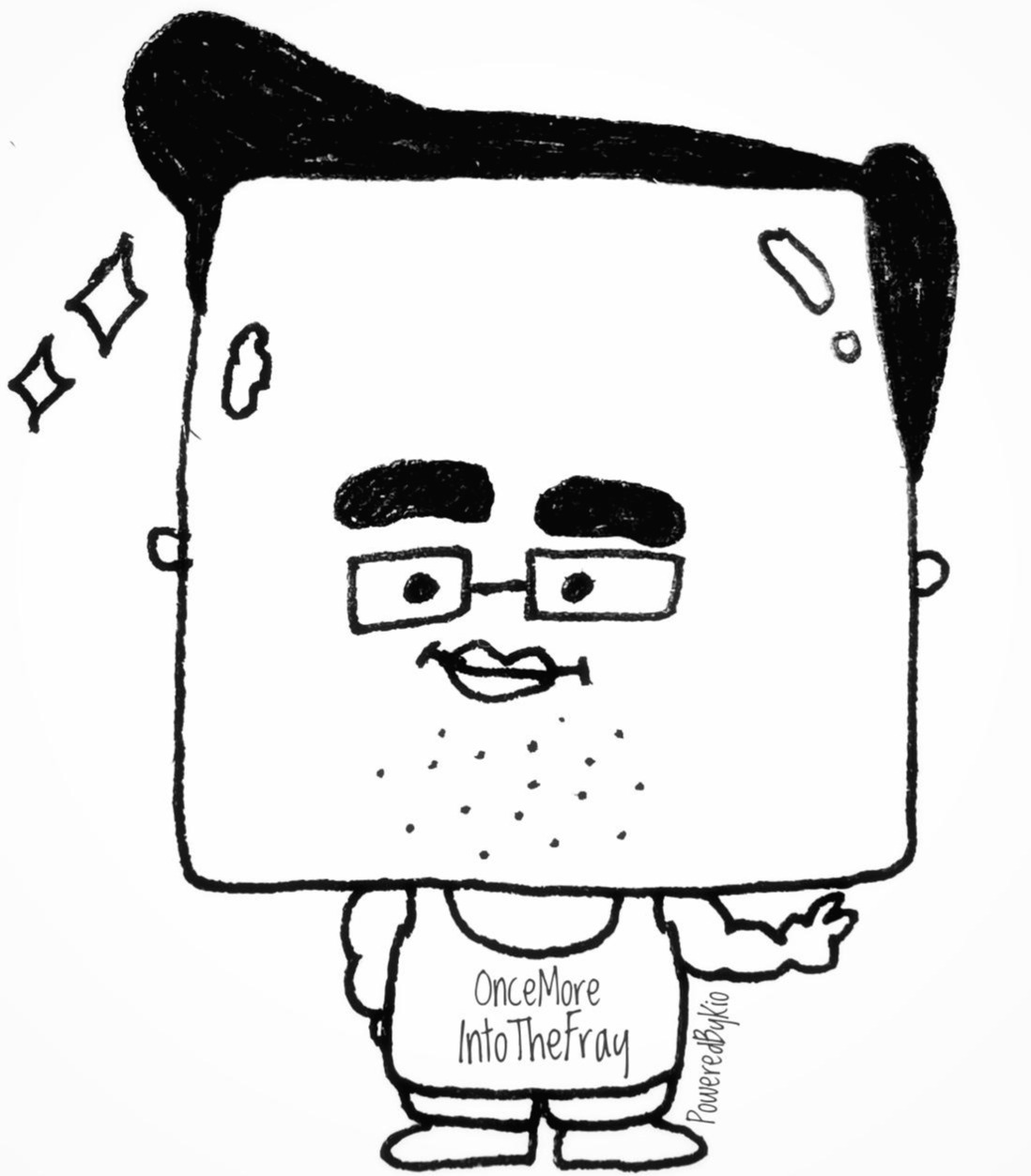티스토리 뷰
# drd runcmd kctune nswapdev
--> clone 이미지의 커널 파라메터 확인
======= 06/22/12 10:10:46 KST BEGIN Executing Command on Inactive System Image (user=root) (jobid=rx233)
* Checking for Valid Inactive System Image
* Analyzing Command To Be Run on Inactive System Image
* Locating Inactive System Image
* Preparing Inactive System Image For Command Execution
* Selected inactive system image "sysimage_000" on disk "/dev/disk/disk2".
* Accessing Inactive System Image for Command Execution
* Setting Up Environment For Command Execution
* Executing Command on Inactive System Image
* Executing command: "/usr/sbin/kctune nswapdev"
Tunable Value expression Changes
nswapdev 32 Default Immed
* The command "/usr/sbin/kctune nswapdev" succeeded.
* Cleaning Up After Command Execution on Inactive System Image
======= 06/22/12 10:11:23 KST END Executing Command on Inactive System Image succeeded. (user=root) (jobid=rx233)
root@rx233 [/root]
# drd mount
--> clone 이미지의 마운트
======= 06/22/12 10:11:34 KST BEGIN Mount Inactive System Image (user=root) (jobid=rx233)
* Checking for Valid Inactive System Image
* Locating Inactive System Image
* Preparing To Mount Inactive System Image
* Selected inactive system image "sysimage_000" on disk "/dev/disk/disk2".
* Mounting Inactive System Image
======= 06/22/12 10:11:48 KST END Mount Inactive System Image succeeded. (user=root) (jobid=rx233)
# bdf
Filesystem kbytes used avail %used Mounted on
/dev/vg00/lvol3 1048576 263928 778632 25% /
/dev/vg00/lvol1 1835008 190800 1631448 10% /stand
/dev/vg00/lvol8 4587520 435504 4119696 10% /var
/dev/vg00/lvol7 6856704 3154680 3673184 46% /usr
/dev/vg00/lvol6 1179648 20840 1149760 2% /tmp
/dev/vg00/lvol5 10723328 5665384 5018496 53% /opt
/dev/vg00/lvol4 1179648 21848 1148856 2% /home
/dev/drd00/lvol3 1048576 265736 776848 25% /var/opt/drd/mnts/sysimage_000
/dev/drd00/lvol4 1179648 22000 1148832 2% /var/opt/drd/mnts/sysimage_000/home
/dev/drd00/lvol5 10723328 5690976 4993104 53% /var/opt/drd/mnts/sysimage_000/opt
/dev/drd00/lvol1 1835008 190792 1631456 10% /var/opt/drd/mnts/sysimage_000/stand
/dev/drd00/lvol6 1179648 20832 1149768 2% /var/opt/drd/mnts/sysimage_000/tmp
/dev/drd00/lvol7 6856704 3225160 3603248 47% /var/opt/drd/mnts/sysimage_000/usr
/dev/drd00/lvol8 4587520 504336 4058656 11% /var/opt/drd/mnts/sysimage_000/var
# cat /var/opt/drd/mnts/sysimage_000/etc/passwd
--> clone 이미지의 마운트 이미지 접속테스트
root:2sAuxM1nXaeWI:0:3::/root:/sbin/sh
instr:fbRgAlrpSj5tQ:0:3:INSTRUCTOR USE onLY:/home/instr:/sbin/sh
daemon:*:1:5::/:/sbin/sh
bin:*:2:2::/usr/bin:/sbin/sh
sys:*:3:3::/:
adm:*:4:4::/var/adm:/sbin/sh
uucp:*:5:3::/var/spool/uucppublic:/usr/lbin/uucp/uucico
lp:*:9:7::/var/spool/lp:/sbin/sh
nuucp:*:11:11::/var/spool/uucppublic:/usr/lbin/uucp/uucico
hpdb:*:27:1:ALLBASE:/:/sbin/sh
nobody:*:-2:-2::/:
www:*:30:1::/:
smbnull:*:101:101:DO NOT USE OR DELETE - needed by Samba:/var/opt/samba/nologin:/bin/false
cimsrvr:*:102:102:WBEM Services:/var/opt/wbem:/sbin/sh
opc_op:*:777:177:OVO default operator:/home/opc_op:/sbin/sh
sfmdb:*:103:20::/home/sfmdb:/sbin/sh
hpsmh:*:104:103:System Management Homepage:/var/opt/hpsmh:/sbin/sh
sshd:*:105:104:sshd privsep:/var/empty:/bin/false
iwww:*:106:1::/home/iwww:/sbin/sh
owww:*:107:1::/home/owww:/sbin/sh
tftp:*:108:105:Trivial FTP user:/home/tftp:/usr/bin/false
user1:.5SpqSgmIz9yg:301:301:student:/home/user1:/usr/bin/ksh
user2:fnnmD.DGyptLU:302:301:student:/home/user2:/usr/bin/sh
user3:fnnmD.DGyptLU:303:301:student:/home/user3:/usr/bin/sh
user4:fnnmD.DGyptLU:304:301:student:/home/user4:/usr/bin/sh
user5:fnnmD.DGyptLU:305:301:student:/home/user5:/usr/bin/sh
user6:fnnmD.DGyptLU:306:301:student:/home/user6:/usr/bin/sh
user7:fnnmD.DGyptLU:307:301:student:/home/user7:/usr/bin/sh
user8:fnnmD.DGyptLU:308:301:student:/home/user8:/usr/bin/sh
user9:fnnmD.DGyptLU:309:301:student:/home/user9:/usr/bin/sh
user10:fnnmD.DGyptLU:310:301:student:/home/user10:/usr/bin/sh
user11:fnnmD.DGyptLU:311:301:student:/home/user11:/usr/bin/sh
user12:fnnmD.DGyptLU:312:301:student:/home/user12:/usr/bin/sh
user13:fnnmD.DGyptLU:313:301:student:/home/user13:/usr/bin/sh
user14:fnnmD.DGyptLU:314:301:student:/home/user14:/usr/bin/sh
user15:fnnmD.DGyptLU:315:301:student:/home/user15:/usr/bin/sh
user16:fnnmD.DGyptLU:316:301:student:/home/user16:/usr/bin/sh
user17:fnnmD.DGyptLU:317:301:student:/home/user17:/usr/bin/sh
user18:fnnmD.DGyptLU:318:301:student:/home/user18:/usr/bin/sh
user19:fnnmD.DGyptLU:319:301:student:/home/user19:/usr/bin/sh
user20:fnnmD.DGyptLU:320:301:student:/home/user20:/usr/bin/sh
user21:fnnmD.DGyptLU:321:301:student:/home/user21:/usr/bin/sh
user22:fnnmD.DGyptLU:322:301:student:/home/user22:/usr/bin/sh
user23:fnnmD.DGyptLU:323:301:student:/home/user23:/usr/bin/sh
user24:s8mbjXnPUAiKE:324:301:student:/home/user24:/usr/bin/sh
# drd umount
======= 06/22/12 10:15:14 KST BEGIN Unmount Inactive System Image (user=root) (jobid=rx233)
* Checking for Valid Inactive System Image
* Locating Inactive System Image
* Unmounting Inactive System Image
======= 06/22/12 10:15:36 KST END Unmount Inactive System Image succeeded. (user=root) (jobid=rx233)
# bdf
Filesystem kbytes used avail %used Mounted on
/dev/vg00/lvol3 1048576 263920 778648 25% /
/dev/vg00/lvol1 1835008 190800 1631448 10% /stand
/dev/vg00/lvol8 4587520 435768 4119440 10% /var
/dev/vg00/lvol7 6856704 3154680 3673184 46% /usr
/dev/vg00/lvol6 1179648 20840 1149760 2% /tmp
/dev/vg00/lvol5 10723328 5665384 5018496 53% /opt
/dev/vg00/lvol4 1179648 21848 1148856 2% /home
'IA > System Admin' 카테고리의 다른 글
| HP SnA 5일차 오전3 - M14. Booting Integrity Systems(부팅절차) (0) | 2012.06.22 |
|---|---|
| HP SnA 5일차 오전3 - M11. Ignite-UX 복구툴 (0) | 2012.06.22 |
| HP SnA 5일차 오전2 - M11. 부팅디스크 변경후 리부팅시 콘솔 덤프 (0) | 2012.06.22 |
| HP SnA 5일차 오전 - M11. Preparing for Disasters (0) | 2012.06.22 |
| HP SnA 4일차 오후 - M11. Disaster 대비 altdisk? -> drd clone (0) | 2012.06.21 |
- Total
- Today
- Yesterday
- oracle
- fromkeys
- 차집합
- vmware
- cloud-init
- 스토리지
- dp-1
- powercli
- virt-sysprep
- 중복제거
- 대소문자
- artandculture
- set()
- dezoomify
- EXA
- powershell
- Join
- 부동없이
- 배열
- 읽어오기
- insert
- dp-2
- vmware.powercli
- storage
- LIST
- 정렬
- exadata
- sysprep
- 변수화
- 3par
| 일 | 월 | 화 | 수 | 목 | 금 | 토 |
|---|---|---|---|---|---|---|
| 1 | 2 | |||||
| 3 | 4 | 5 | 6 | 7 | 8 | 9 |
| 10 | 11 | 12 | 13 | 14 | 15 | 16 |
| 17 | 18 | 19 | 20 | 21 | 22 | 23 |
| 24 | 25 | 26 | 27 | 28 | 29 | 30 |
| 31 |